The new Delve-based Blog engine is launched in Office 365
We can use this new feature by navigation to Delve,
click on a Profile page and click “All Posts” or “Start Writing”
Clicking
the “Start Writing” option we are redirected to the new authoring engine.
Everyone
who already worked with Sway will find a really similar and well known experience.
In the top section we can easily add a picture and a title. In the lower
section we can add text or content located in OneDrive for Business or uploaded
from out device.
Using the
“Add Office Document or select a suggested Document below” we can add content
to the site
Within some
mouse clicks we can create a new site / post. This new UI is based on the ideas
of Sway and follows the new user experience for “Ready to go next Generation
Portals”. The ideas and techniques we can see here are the same we will
hopefully see for “Infopedia” and Microsites in SharePoint as shown during
Ignite 2015 in Chicago in May.
For more
details and to see the new Blog engine in action watch this video:




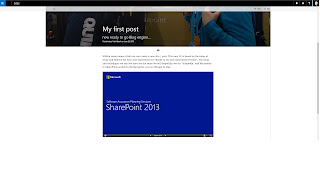
Keine Kommentare:
Kommentar veröffentlichen