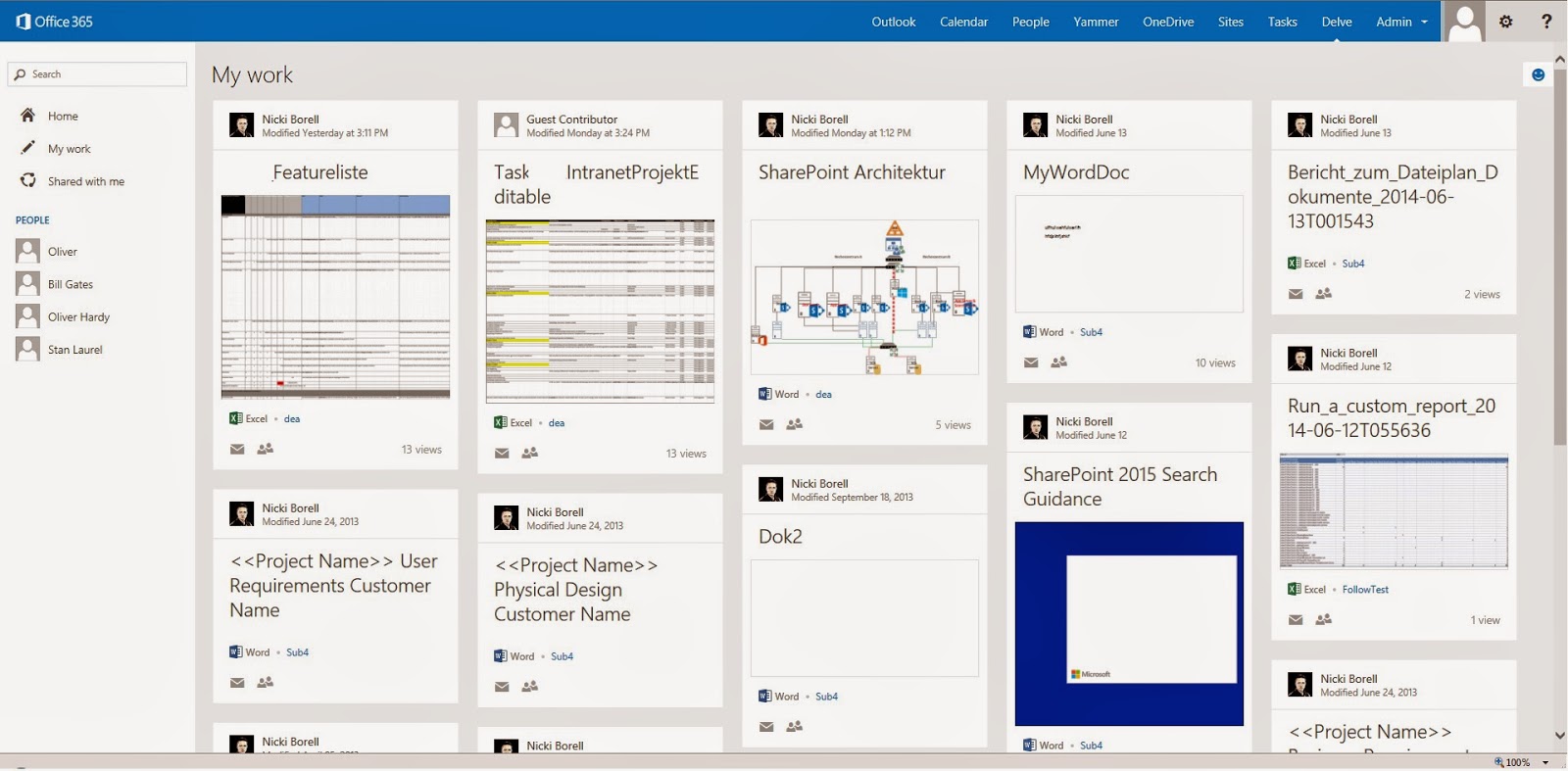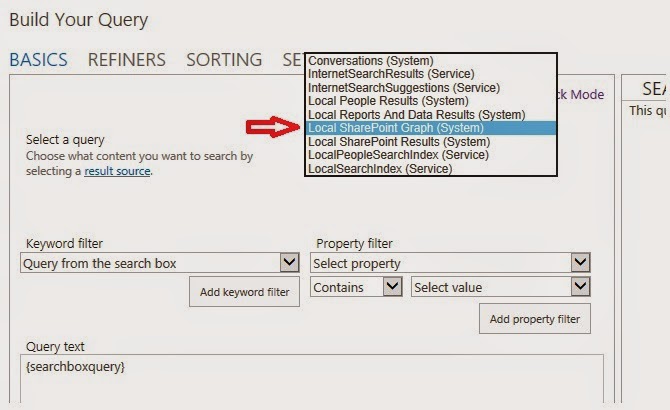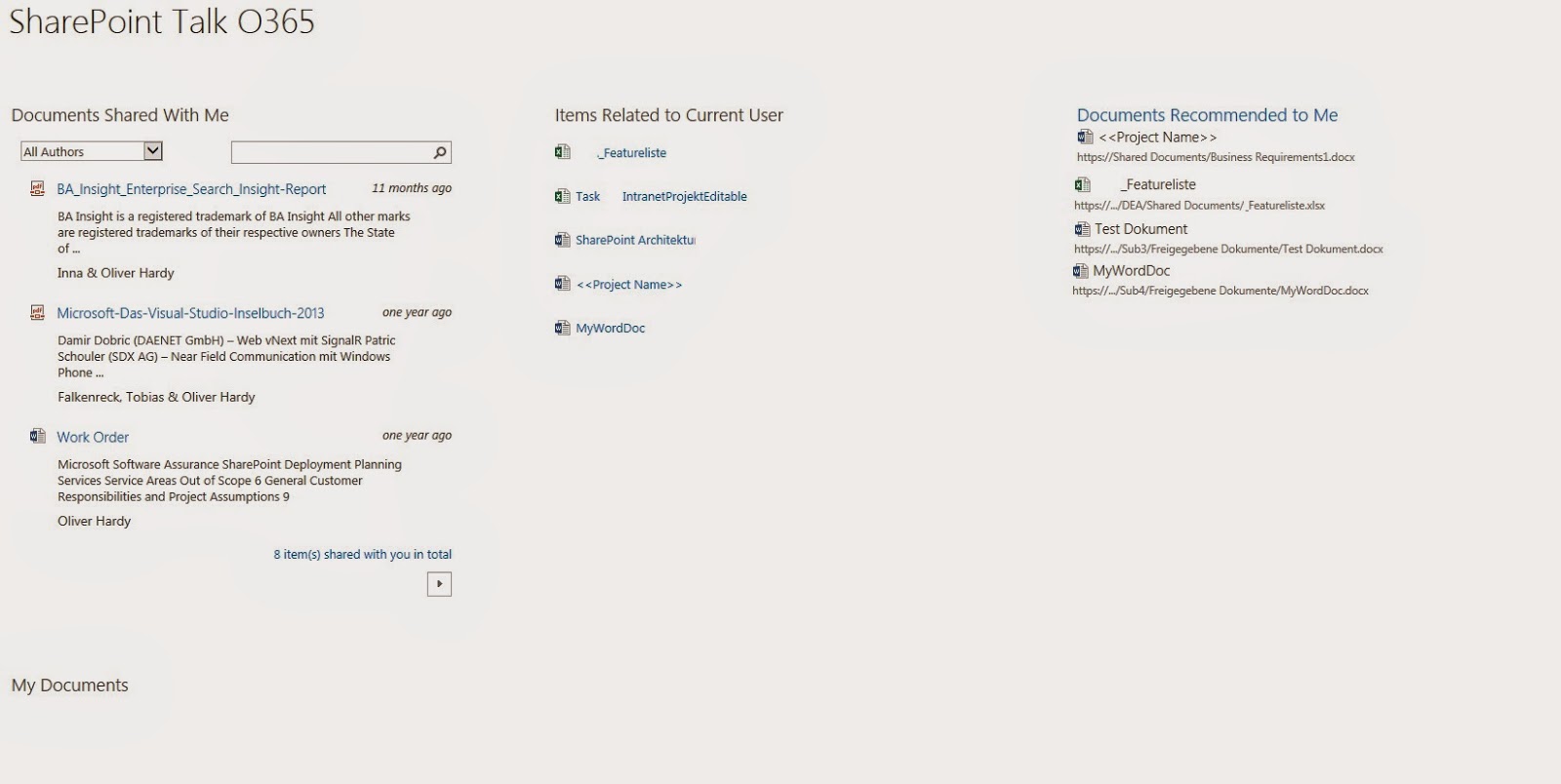The first version of Delve formerly known as “Project Olso & Office
Graph” is now available.
So what exactly is Delve? Here is what Microsoft says:
Delve (Codename Oslo) & Office Graph
Delve (Codename Oslo)
is the first experience to use the power of the Office Graph. Delve is a new
way to search and discover content across Office 365 based on personalized
insights. Delve will be available as a Windows 8 app, on mobile devices, and
integrated in the Office 365 web experience. Office Graph is an underlying
technology and a suite-wide intelligence fabric that will help you discover
content and make new connections. The Office Graph analyzes signals and applies
machine learning. Personalized insights are built up for each user, based on
their behavior, their relationships to content, topics and one another. Content
and signals are captured from Exchange Online, SharePoint Online, and Yammer.
The Delve feature is located in the Office Bar at the top of
the O365 site. Delve is only available for O365.
Here are some additional useful links:
Delve shows content from SharePoint team
sites and OneDrive for business content. In the future, we will see more
content sources to push content to the Office Graph, such as email attachments,
meetings, group content, video portal content, Yammer signals/shares etc. We
will also see an API for Delve in the future. The API will probably be a REST-based
API supporting CRUD operations.
Delve looks like this:
Going to Query Editor in a search result webpart we can see
a new Result Source:
This
result source is not shown under SharePoint online administration or in the
site settings menu. It’s only visible in the Query Builder. The Office Graph
gets its own index. We can assume that this new result source is mapped to the
new Graph Index. The new result source is not showing any results using it in a
search result web part.
Is Delve only another content aggregation?
In
SharePoint / SharePoint Online, we have several sites and web parts showing
content based on search and social indicators:
·
My Documents
·
Recent Documents
·
Docs I'm following
·
Suggested documents to follow
·
Documents Shared with Me
·
Documents we have in common
Aggregating all this in one page shows that the content
is mostly related:
So is Delve only an aggregated view of all
this? No it is not! Delve is based on the Office Graph, which is a kind of
machine learning to map the relationships between people, content, and activity
that occurs across Office 365.
To give you an idea how this works, let’s
have a look at the following example.
As part of Google, we have an Analytics
engine called Google Trends. http://www.google.com/trends/
I use this engine to get the following
report.
- Search term 1: Hangover
- Search term 2: Vodka
- Entity: Time
That means: Item1=Hangover Item2=Vodka
Item to Item recommendation shows a
correlation between this to search terms / items at the end of December every
year – at New Year's Eve ;-)
There is a correlation between these search terms and the date New Year’s Eve. In Delve it would be two people who are working both on the same document and because of this correlation, the system (Delve) is showing that document in the context of “trends around me.” The backend logig, algorithems and ranking models of Delve respect those correlations based on so called “signals” A signal for example is generated whene a user clicks on a document etc. SharePoint Analytics works in a similar way. In SharePoint Analytics we talk about “events” which is the same like a “signal” in Delve / Office Graph. Both techniques are collecting, aggregation and analyzing what user are doing and is generating correlations between content and content and users. Both solution Delve / Office Graph and SharePoint Analytics doing similar analytics but Delve is going a step forward and will soon also integrate Yammer and other components from O365.
To complete this, let’s have a look at how the SharePoint features like Items “Related to Current User” or “Suggested documents to follow” works.
“Items related to current user” is based on a result source. This result source can be used in a content search web part:
To complete this, let’s have a look at how the SharePoint features like Items “Related to Current User” or “Suggested documents to follow” works.
“Items related to current user” is based on a result source. This result source can be used in a content search web part:
“Suggested documents to follow” is based on the managed property
“recomendetfor”
Roundup
So the following features are based on
SharePoint Search and SharePoint Analytics. They are part of SharePoint on-prem
and can be used without Office Graph and Delve.
- My Documents
- Recent Documents
- Docs I'm following
- Documents Shared with Me
- Documents we have in common
- Suggested documents to follow (with social impact)
- Items related to current user (based on a system result source)
Delve is based on search
driven solution and the Office Graph, but this is not SharePoint Search or
SharePoint Analytics. Delve has its own index and its own backend system as
part of Office 365. Delve is not available as part of SharePoint search-driven
solutions or WebParts. Also the Office Graph can not used as a result source in
SharePoint Search Querys or Search WebParts. It’s a separate and independent solution.
- Delve
When you add Delve on top of the
traditional search results, this all can be a little bit confusing for end
users and decision makers; a company needs a strategy for all of this. I think
that Delve is the future of all these ideas and techniques. Delve will get an
addition push with the upcoming Phone and Windows Apps, which allows us to get
access to all this using mobile devices and without using the web interface of
Office 365.
Belonging to comment NB5: Delve is new and not based on SharePoint
Search or SharePoint Analytics feature. Delve had its own index and its own
backend system the Office Graph. All this is not available in std. Search
Driven Solutions build with regular SharePoint
Features like in the “Search Based” bullet list.