This article refers a blog post from Christan Glesser: LINK . In his article Christian describes that FAST search isn’t able to handle social tags as the std. search can do. The point is that social tags are not provides as refiners in FAST search.
There is an crawled property in FAST search called:
urn:schemas-microsoft-com:sharepoint:portal:profile:socialdata:socialtagtexturl
This property contains links to mySites from users who used social tags.
The property is unmapped per default. If you map this crawled property to a managed property (here you can find how to do this: LINK) you can do a search like: %managedProperty%:searchTerm
For example:
There is a social tag name “tag1”. If you search with SharePoint std. search for some contend witch is tagged with “tag1” the result looks like this:
If you do the search with FAST the result is the same, but there is no tag refiner shown (as Christian described in his post). What we can do now, if we have mapped the crawled property to a managed property and of cause do a recrawl, is using this syntax as search query:
socialTag:tag1
(“socialTag” is the name of the managed property I created for mapping the crawled property to it.)
The result brings the mySite from the user who used the tag “tag1”. On his mySite we find the tagged document:
(“socialTag” is the name of the managed property I created for mapping the crawled property to it.)
The result brings the mySite from the user who used the tag “tag1”. On his mySite we find the tagged document:
Not really nice, and of cause horrible to handle for end-users. I think this is just only a theoretic solution, but interesting anyway. Maybe this can be used in a search driven portal or something else….
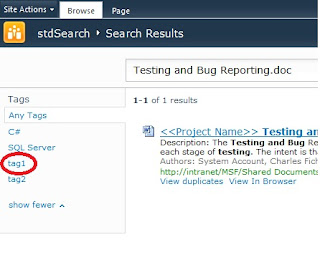

Keine Kommentare:
Kommentar veröffentlichen